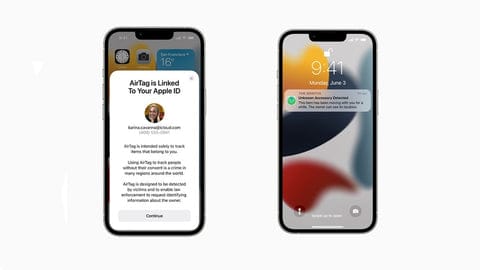Apple launched an update to its operating system, iOS 15.4, after nearly two months of beta testing, which is the largest update received by iPhone devices, which gives users a large number of new features and updates.
The most prominent features of Apple's iOS 15.4 update
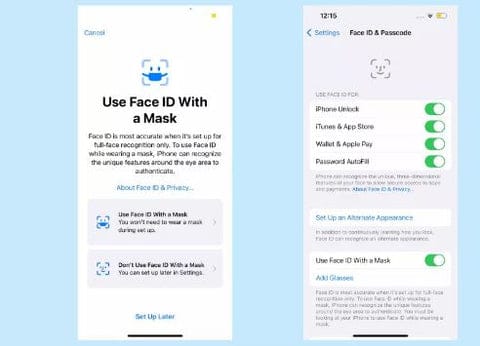
1. Using Face ID with a mask:
One of the most prominent new features that iPhone devices receive with the Apple iOS 15.4 update is special support for activating the facial recognition feature or Face ID to open or close the device while the user is wearing medical masks, and it is one of the most prominent and long-awaited features after iPhone users faced problems when using the iPhone since The global spread of the Corona virus, and the subsequent people getting used to wearing a face mask in public places.
Through the Face ID and passcode settings in the iOS 15.4 update, you will find a new toggle switch for using Face ID with a face mask. When turned on, Face ID will use “unique features around the eye area for authentication” instead of full facial recognition to unlock the device, make payments, and authenticate. Password. In addition to the Use with Face Mask setting, there is another setting called “Add Glasses” so that the system can correctly identify your facial features.
2. AirTag device changes:
Apple has announced several changes to the AirTag tracking device and related Find My app features that will arrive this year, the first of which will arrive in the iOS 15.4 update, as the American company added a new pop-up message within the AirTag setting, to warn users that the tracking device if it is used to track someone Without his consent it is a crime, and victims and law enforcement can find your details.

3. New emojis:
There are dozens of new emojis as part of the Unicode Consortium's Emoji 14 release, including 37 emojis arriving on iPhones with the iOS 15.4 update. Among the additions related to the new emojis is the introduction of 7 new smiley icons, and the opportunity for users to choose separate skin tones. For each hand for handshake symbols. 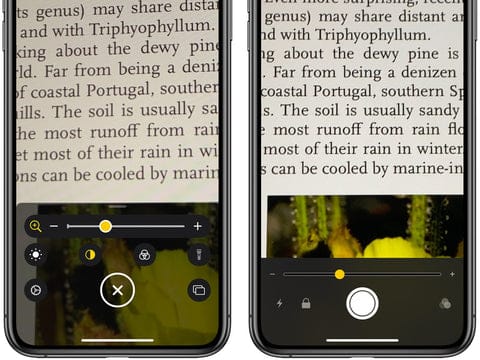
4. New camera options in the Magnifier app:
Apple has mapped the side button on the iPhone to launch the Magnifier app, which can be used to magnify hard-to-read text and fine print on labels thanks to new camera modes added in iOS 15.4. You can also add a camera control to the app to switch lenses. 
5. New voice for Siri:
iOS 15.4 also provides a new American voice called Siri 5 for the voice assistant that you can apply to all interactions. The new voice is not explicitly male or female and is another step in Apple’s efforts for diversity, after removing the default female voice and adding the voice of two black actors, as Apple added. More choices with a focus on inclusivity.
6. Manage a password in the Safari browser:
Starting in iOS 15.4, Safari will no longer silently save passwords for websites when it doesn't have a login name, and instead, it will prompt you to enter your login information.

7. New Apple Pay authentication screen:
Apple's digital wallet has received upgrades with the iOS 15.4 update. The new version of the payments service will introduce the Tap to Pay feature, which will allow anyone with an iPhone to accept contactless payments directly on their device.
8. Other iOS 15.4 additions and improvements:
iOS 15.4 includes security updates with fixes for 39 different flaws.
- The Up Next section in the TV app lets you choose between Still Frame and Poster Art to queue up shows.
- SharePlay option is currently available in the Share sheet for albums and songs within Apple Music.
The Apple Card widget currently lets you see your balance, spending power, and spending activity if you have an Apple credit card.
- The App Store has a new notifications panel that lets you manage alerts for new features, updates, recommendations, and offers.
- Podcast adds new filtering options that let you sort podcasts you've subscribed to by unplayed and downloaded episodes.